Ketosis Menu
AfiFarm offers a Ketosis detection application. Set the AfiFeed system to automatically provide additional feed and/or supplements to cows on the suspected Ketosis list.
To set Ketosis treatment:
-
On the AfiFarm dashboard, under Health, click Ketosis to open the Suspected Ketosis report.
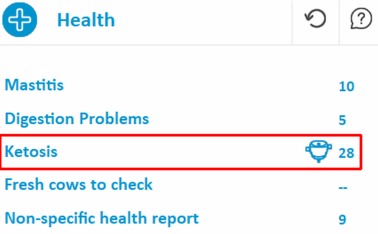
The system displays the Ketosis interface screen including all cows with suspected Ketosis.
Note: Before Ketosis treatment is set, the Ketosis Treatment icon is red.
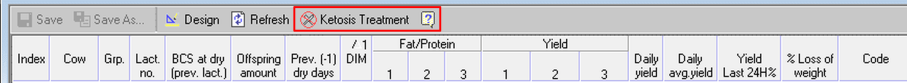
-
Click Ketosis Treatment to open the Ketosis Treatment dialog box.
-
Set to Enable.

-
Set the Number of Days for the treatment.
-
Set the amount of Supplement to add.
-
Click Save.
The system displays the Ketosis Treatment icon in black indicating that the treatment is enabled.
